How to Increase MOVES in "Indy CAT and Ball of Fate"
FB Game?
Step 1: Cheat Engine Configuration
It is simple trick to get more points or score in each LEVEL. please follow the steps to get huge score to challenge your friends.
Step 1 : You need to install "Cheat Engine 6.3" or higher - Download
Step 2 : Open Indy CAT and Ball of Fate game
Step 3 : Open Cheat Engine software you have installed. Click icon of "Select a process to OPEN". see fig
Step 4 : Select "Flash Player Plugins " and click to open process . see fig
Step 2: Play any Level
Step 3: Process Your MOVES in Cheat Engine
Enter your moves in cheat engine and press "New Scan". You get some values on the left side.
Step 4: Re-Process Your MOVES in Cheat Engine
Go back
to your game and make ONE move and read your MOVES again.
Process this MOVES in Cheat Engine again.
1. Open Cheat Engine and write new MOVES which you read.
2. Click on "Next Scan".
3. You get ONE values (44) on the left. Double click on that value.
4. You get same new value at bottom. Select that value and press 'ENTER' from your keyboard.
5. You get an input box. Write you desired MOVIES in it and press 'OK'.
1. Open Cheat Engine and write new MOVES which you read.
2. Click on "Next Scan".
3. You get ONE values (44) on the left. Double click on that value.
4. You get same new value at bottom. Select that value and press 'ENTER' from your keyboard.
5. You get an input box. Write you desired MOVIES in it and press 'OK'.
[ 500 in this example]
Go
back to your game and make one MOVE. you get your 499 MOVES
which is changed by you. See fig.
------------------------
MORE Cheats
------------------------







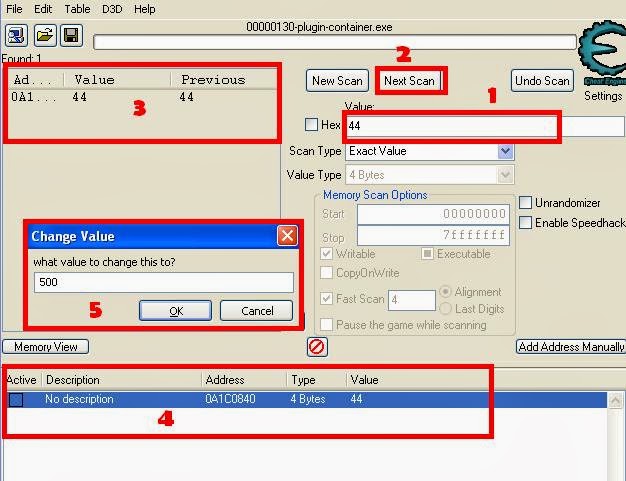



0 comments :
Post a Comment